Android App Development
Android app development is the process of creating mobile applications for devices that run on the Android operating system.
Android is the most widely used mobile OS globally, and it powers a vast range of smartphones, tablets, smartwatches, and other devices.
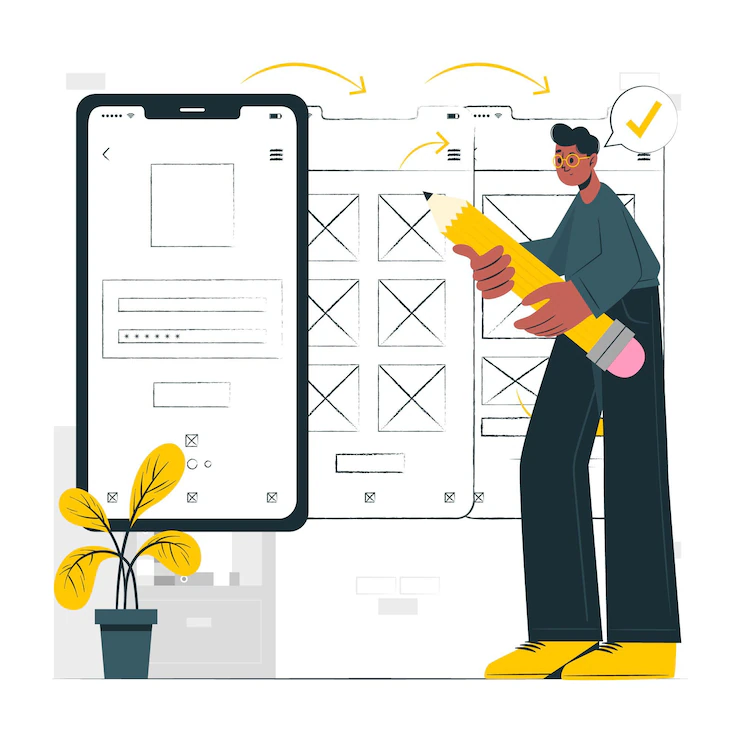
Our Services
Programming Languages
Integrated Development Environment (IDE)
User Interface (UI) Design
App Components
Android API and SDK
Data Storage
Testing and Debugging
Deployment
Updates and Maintenance
Security and Privacy
Android app development offers a wide range of opportunities to create innovative and impactful mobile applications. Whether you’re building a personal project, a business app, or contributing to the app development industry, Android provides a powerful platform to realize your ideas and reach a vast global audience.
The primary programming language used for Android app development is Java. However, Google introduced Kotlin as an official language for Android development, which has gained significant popularity due to its concise syntax and safety features. Developers can choose between Java and Kotlin based on their preferences and project requirements.
Android app development is typically done using Android Studio, an official IDE provided by Google. Android Studio offers a range of tools, emulators, and debugging features that make the development process more efficient.
Android apps have diverse user interfaces that can be designed using XML and UI frameworks like Android XML layouts, ConstraintLayout, and RecyclerView. Android Studio provides a visual UI designer to help developers create user interfaces quickly.
Android apps are composed of several components, including activities, services, broadcast receivers, and content providers. Activities represent individual screens, while services handle background tasks. Broadcast receivers respond to system-wide announcements, and content providers manage app data.
The Android Software Development Kit (SDK) provides a collection of tools, APIs, and libraries that developers use to build Android applications. The SDK includes various features for handling graphics, media, connectivity, and more.
Android apps can store data using various techniques, such as SharedPreferences for small key-value pairs, SQLite databases for structured data, or online cloud-based solutions.
Android Studio offers robust testing and debugging tools that help developers identify and fix issues in their apps. Unit testing, integration testing, and UI testing are common testing approaches used in Android app development.
Once the app is developed and tested, it can be published to the Google Play Store, the official app marketplace for Android devices. Developers need to adhere to Google’s guidelines and policies for app submission.
Regular updates and maintenance are crucial for keeping the app up-to-date, improving performance, and addressing bugs. Developers need to monitor user feedback and app analytics to identify areas for improvement.
Android app developers must pay attention to security and privacy aspects. Using secure data transmission, implementing proper authentication, and requesting user permissions are some essential practices.
Android App Development Approach
When approaching Android app development, it’s essential to have a systematic and well-organized approach to ensure the success of your project.

Android App Development Services

Why DigitasPro
“Choose us to amplify your online presence. Our data-driven strategies and innovative approach ensure measurable results that fuel your brand’s success in the digital realm.”
So, Why Choose Us?
“Human-Centered Strategies, Digital Excellence.”
“Agility Redefined: Navigating Digital Possibilities.”
“Expertise and Experience Unleashed in Every Campaign.”
“Fueling Growth Through Creative Digital Strategies.”
“Driving Success Through Measurable Impact.”
Technology Partners

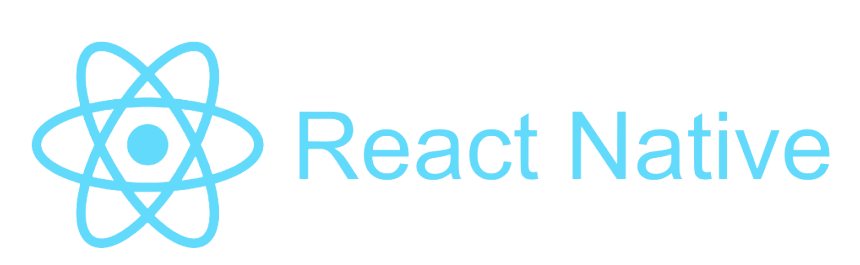


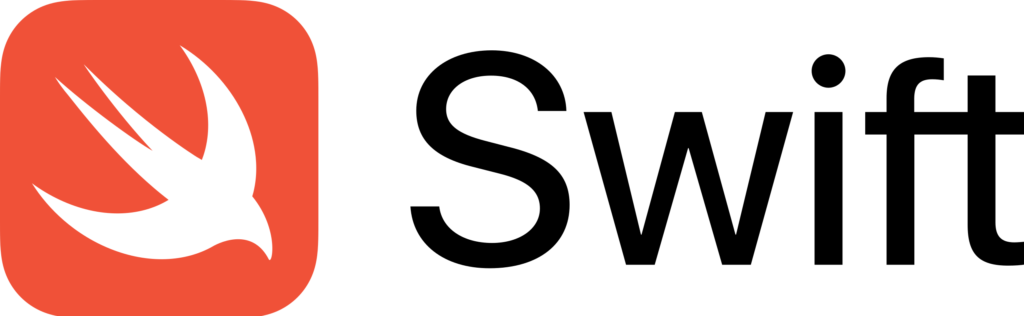


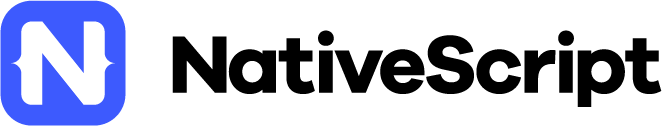

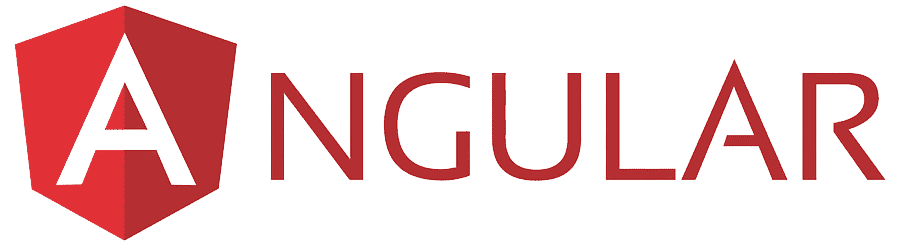
Portfolio
Our Portfolio Showcases Our Diverse Range Of Innovative Solutions And Successful Collaborations. With A Team Of Talented Professionals. We Specialize In Providing Cutting-Edge Creatives Services Tailoring To Meet Our Clients’ Unique Needs.

Frequently Asked Questions
The two primary programming languages used for Android app development are Java and Kotlin. Java has been the traditional language for Android development, while Kotlin is a more modern and official language recommended by Google for Android development.
Android Studio is the official integrated development environment (IDE) for Android app development. It provides a range of tools, emulators, and debugging features to streamline the development process.
The Android Software Development Kit (SDK) is a collection of tools, APIs, and libraries that developers use to build Android applications. It includes resources for handling graphics, media, connectivity, and other functionalities.
Activities represent individual screens or windows in an Android app. Fragments, on the other hand, are modular components that can be combined within an activity to create a flexible and dynamic user interface.
Some common architecture patterns used in Android app development are Model-View-ViewModel (MVVM), Model-View-Presenter (MVP), and Model-View-Controller (MVC). These patterns help in organizing the codebase and separating concerns for better maintainability.
Android apps can store data using various methods, including Shared Preferences for small key-value pairs, SQLite databases for structured data, and cloud-based solutions for remote data storage.
Android requires explicit user permission for certain app functionalities, such as accessing the camera, location, or contacts. You need to request and handle these permissions appropriately in your app to ensure user privacy and security.
ProGuard is a tool used to shrink, optimize, and obfuscate the code in Android apps. It helps reduce the app’s size and make reverse engineering more challenging, improving the app’s security.
Android apps can be tested using various methods, including unit testing, integration testing, and UI testing. Android Studio provides tools and frameworks like JUnit and Espresso to facilitate testing.
Android apps can be distributed through the Google Play Store, which is the official app marketplace for Android devices. You need to create a developer account on Google Play Console and follow their guidelines for app submission.
No, Android app development is not limited to smartphones. Android also powers various other devices, such as tablets, smartwatches, smart TVs, and IoT devices. Developers can create apps targeting specific devices or use responsive design to adapt the app’s interface to different screen sizes.
The Android Support Library was a set of backward-compatible libraries that allowed developers to use newer Android features on older devices. It has been replaced by AndroidX, which is an improved version of the Support Library, with more features and better support.
"There's an app for that." - Steve Jobs
This Could Just Be The Beginning
Let’s Build Something Together
If You Have A Digital Project In Mind,
We Would Be Happy To Have A Chat About
How We Can Make That Happen.
